728x90
TextView의 옵션의 Background로 테두리를 만들고
drawableEnd로 드롭다운 아이콘을 지정해주면 끝!
<androidx.appcompat.widget.AppCompatTextView
android:layout_width="match_parent"
android:layout_height="wrap_content"
android:background="@android:drawable/editbox_background"
android:drawableEnd="@drawable/ic_baseline_arrow_drop_down_24"
android:gravity="center"
android:hint="운동을 선택하세요"
android:padding="8dp" />
다음과 같은 결과물을 확인할 수 있다.
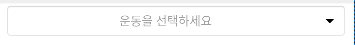
다른 아이콘을 넣어서 다른 방식으로도 활용할 수 있을 것 같다.
연필 아이콘
android:drawableEnd="@drawable/ic_baseline_create_24"
'개인공부 > android' 카테고리의 다른 글
| Material Custom Style Chip (0) | 2022.01.27 |
|---|---|
| [Kotlin] Custom Bottom Sheet + ListView (0) | 2022.01.27 |
| UI 상태 저장 (0) | 2021.12.27 |
| Activity Lifecycle (생명주기) (0) | 2021.12.27 |
| Intent and IntentFilter (0) | 2021.12.23 |


